刚刚开始学习unity,如果有更好的方法,请教教我!万分感谢!
摄像机固定到物体,跟随物体移动
简单的写法
public class CameraMove : MonoBehaviour
{
// Start is called before the first frame update
Vector3 Dir;
//要跟随的物体
public GameObject Player;
// Use this for initialization
void Start()
{
//获取到摄像机于要跟随物体之间的距离
Dir = Player.transform.position - transform.position;
}
//LateUpdate是在所有Update函数调用后被调用
void LateUpdate()
{
//摄像机的位置
transform.position = Player.transform.position - Dir;
}
}
将屏幕鼠标位置转换到世界位置
这里我只是想获取平面坐标x、z,忽略高度y。
// 相机是世界的,世界到屏幕
Vector3 camera = Camera.main.WorldToScreenPoint(firePoint.position);
Vector3 pos = new Vector3(Input.mousePosition.x, Input.mousePosition.y, camera.z);
Vector3 mousePoint = Camera.main.ScreenToWorldPoint(pos);
mousePoint.y = 0;
解决角色斜向移动速度变快
初中学过的知识已经完全不记得了。。。
if (forword && left)
{
float z = Time.deltaTime * playerSpeed;
float x = Time.deltaTime * -playerSpeed;
movePoint.z = z * Mathf.Sqrt(1 - (x * x) / 2);
movePoint.x = x * Mathf.Sqrt(1 - (z * z) / 2);
this.transform.Translate(movePoint, Space.Self);
}
使用slider制作一个简易血条
创建一个slider
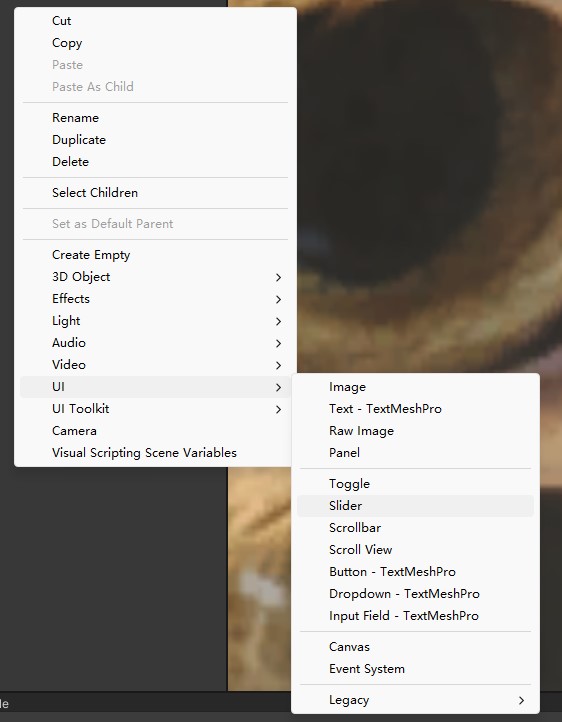
将大小与位置调整一下,选择一个血条的颜色,将Image Type选择为Filled,滑动下方的fillAmount就可以看见滑块的效果。
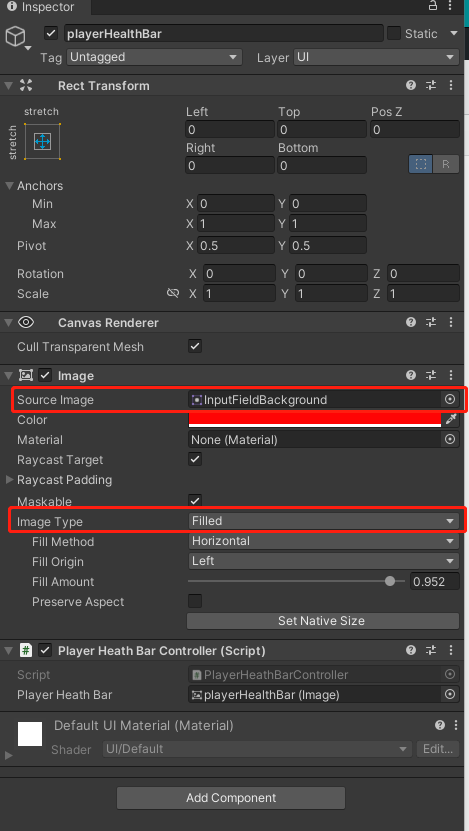
使用脚本控制FillAmount的值,就可以达到效果。
private void BarFiller()
{
//血条始终面向屏幕
Camera camera = Camera.main;
playerHeathBar.transform.LookAt(playerHeathBar.transform.position + (camera.transform.rotation * Vector3.back), camera.transform.rotation * Vector3.up);
PlayerLogic logic = this.GetComponentInParent<PlayerLogic>();
float maxHealth = logic.maxHealth;
float health = logic.health;
//使用MathF.Lerp平滑血条滑动 lerpSpeed滑动速度
playerHeathBar.fillAmount = Mathf.Lerp(playerHeathBar.fillAmount, health / maxHealth, lerpSpeed * Time.deltaTime);
}







Comments | 2 条评论
表示看不太懂~
@TeacherDu 我也是在学习[f=youling]