1.文件预览 QuickLook
https://github.com/QL-Win/QuickLook
这款软件允许windows按空格可以预览文件,txt、office、ps文件都可以。其他的文件类型也有插件,平常是够用了。
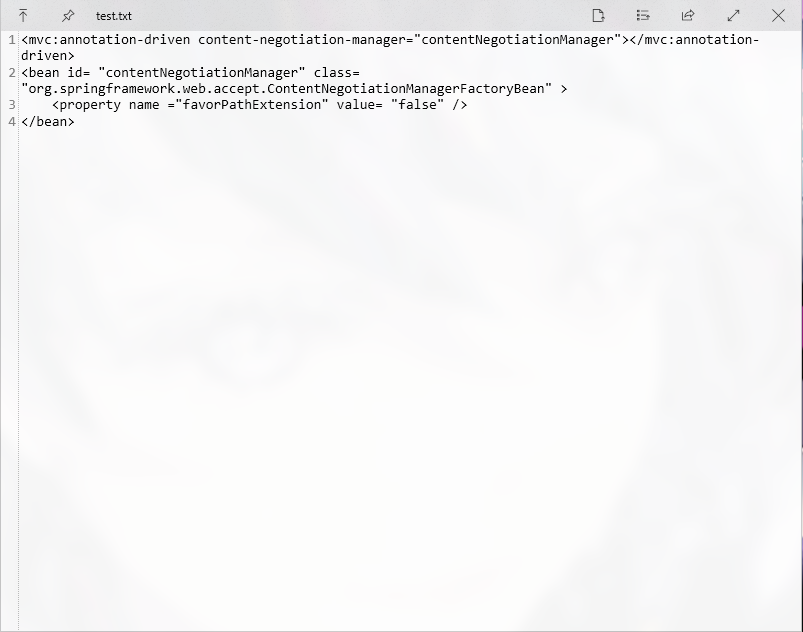
2.文字编辑 Sublime Text
当然我用它也只是当一个编辑器用,主要用来编辑一些临时文字,或浏览一些文件,他的风格样式我也很喜欢。它的插件库很丰富,这也是我使用它的原因。像一些格式化,括号包裹效果等都很棒。
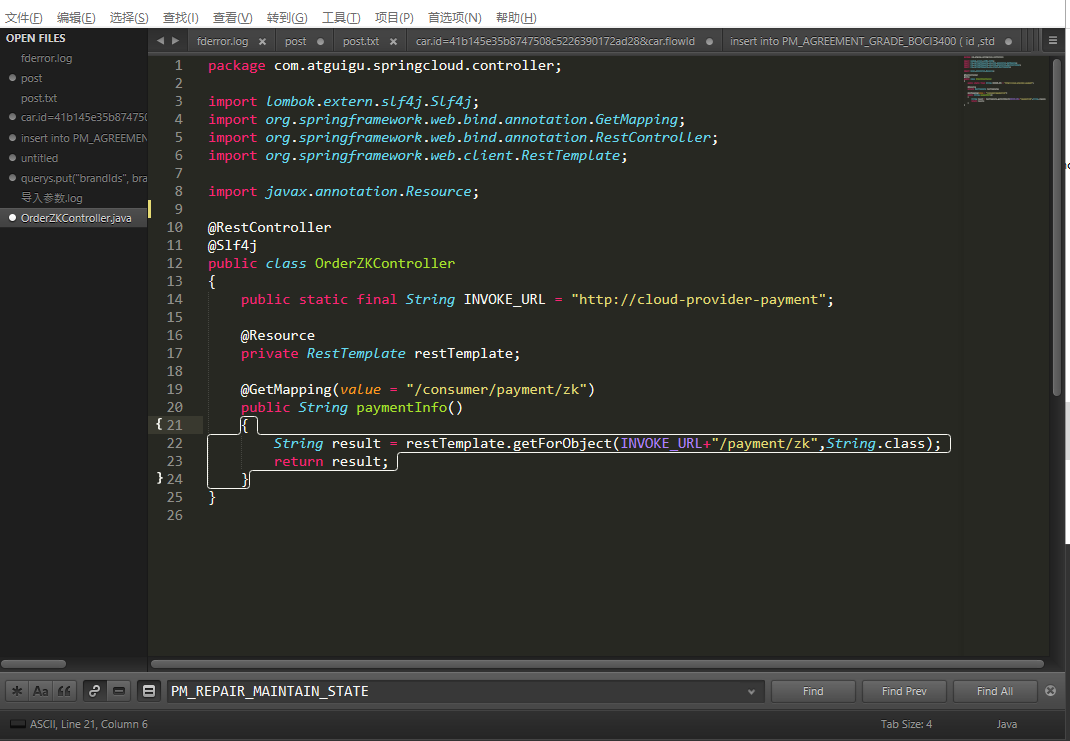
3.反编译jadx
这是一个在github上24k星星的项目,gui界面用起来很棒,代码跳转、打包导出、还有反混淆,当然我也用不上
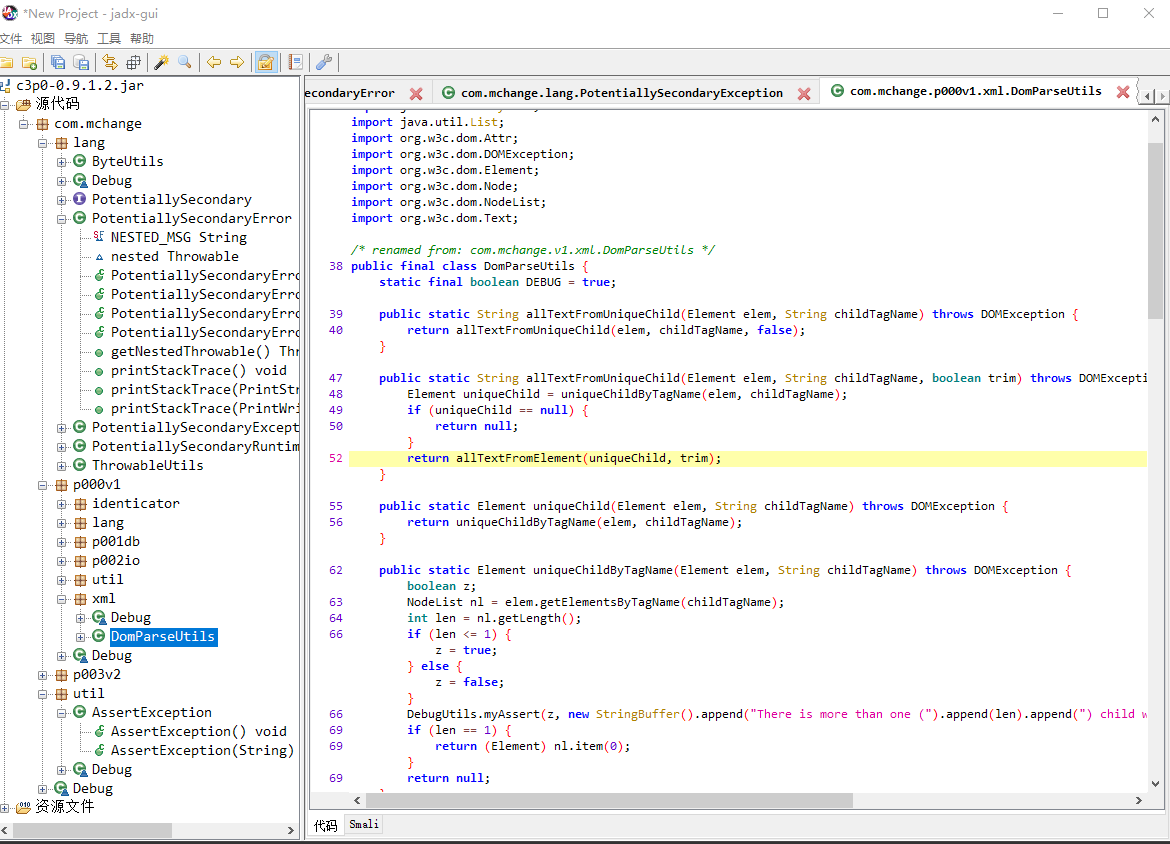
luyten也很不错,也很常用。
4.简洁好用的数据库表结构文档生成器 screw
同样是一个github上的项目
https://github.com/pingfangushi/screw
通过maven简单的引入项目后可以方便的以html格式导出数据库表结构。
目前支持数据库
- MySQL
- MariaDB
- TIDB
- Oracle
- SqlServer
- PostgreSQL
- Cache DB(2016)


<dependencies>
<dependency>
<groupId>cn.smallbun.screw</groupId>
<artifactId>screw-core</artifactId>
<version>1.0.5</version>
</dependency>
<dependency>
<groupId>com.oracle.ojdbc</groupId>
<artifactId>ojdbc8</artifactId>
<version>19.3.0.0</version>
</dependency>
<dependency>
<groupId>cn.easyproject</groupId>
<artifactId>orai18n</artifactId>
<version>12.1.0.2.0</version>
</dependency>
<dependency>
<groupId>com.zaxxer</groupId>
<artifactId>HikariCP</artifactId>
<version>3.4.5</version>
</dependency>
</dependencies>
5.正则可视化
大佬的站点:http://wangwl.net/static/projects/visualRegex/#flags=&source=&match=&method=exec
不仅包含了常用的正则,还可以查询到语法,太棒了!不愧是大佬。
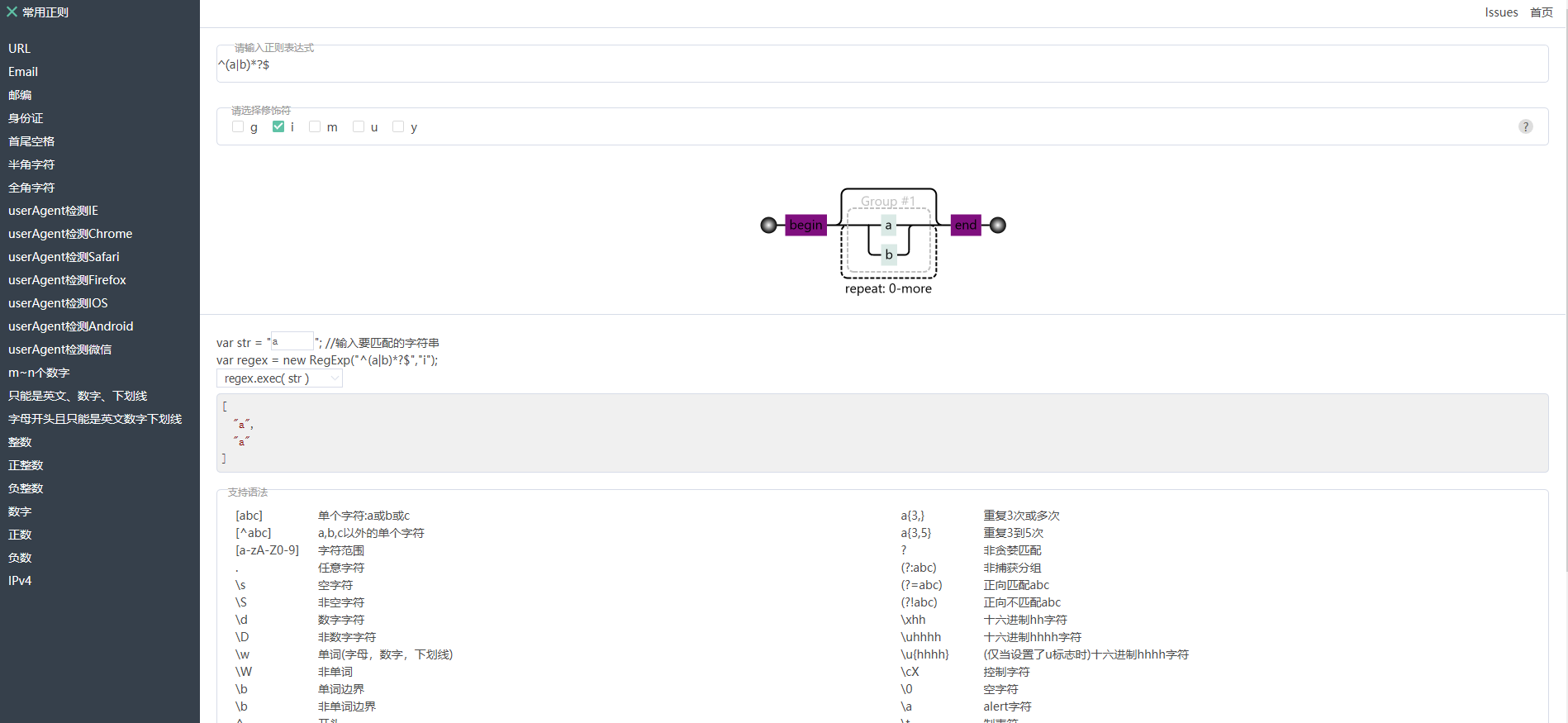






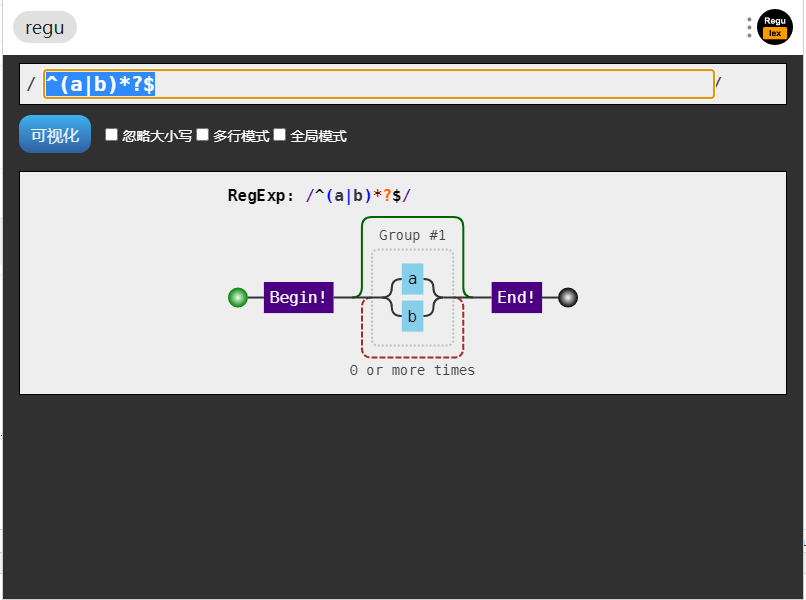

Comments | NOTHING